So this is IFTTT. This is their home
screen and does it not look great? Isn't
that pretty?
(Applause)
Yeah the crowd here seems to like it.
So what's so great about it is that
its just so plug-and-play,
Its pretty and it's simple
so you that you can't ask for more than
that and these are my applets that I
have set up and there's a couple of fun
ones that I want to bring to your
attention, stuff maybe you've never
thought about before. There's some
obvious ones that are just practical but
I really like having fun with some of
the ones that are more out-of-the-box so
the first one I'm going to show you is
this one.
So what this says is if the
weather changes then post a tweet with
an image to my Twitter account. Let me
back up here because I didn't do a great job
just sort of introducing what IFTTT is.
The essence of IFTTT and that is it
connects applications and devices
together to automate things to make your
life just a little bit easier okay?
When do you think might be a good
time to use something like this? I could
think of a million ways and I actually
was inspired a while ago by a blog post
that I read that talked about how the
Corcoran group in New York uses this.
So basically whenever New York is
forecast well actually whenever it rains
in New York a tweet automatically goes
out with an image and it says
Hey New York check out these top 10 things to do
in New York when it rains in the city
when it rains, something like that so I
thought that was a great idea you can
also time this for sunrise and sunset so
one of my clients was an online Jewish
magazine and so what we did was we
triggered a like shabbat shalom happy
sabbath to go out with the
sun down on Friday so really cool. What
I did in this case here's one I'll show
you a graphic so when it rains in
Cleveland I send out this graphic and it
says It's raining Cleveland a great time
to get cozy and brush up on your social
media so think about the ways that you
might use that but you can also do it
based on your calendar so let me get
back to here so you could say on the
first of every month to do this you know
on every full moon do this so really
really fun way to use IFTTT. Let me go
back over to my applets. Okay now
let's just talk about I'm going to walk
through these we're just going to talk
about some of these you probably already
have set up look at this red square up here
on the top right and it says post your
Instagram photos as native Twitter
photos when twitter is in the caption so
if you want your Instagram photos to
show up nice and big and beautifully in
the twitter feed
that's all you have to do is set
this this applet up and the reason you
would do this is because if you just
connect the app whether it's Facebook or
Twitter anything with instagram then you
typically just end up with an ugly
little link in this case it post the
picture nice and big and bold and
beautiful. But check this one out
so on Twitter what this one says is if
anybody tweets with the phrase I want to
create a course then send me a text
message at this number
so really anytime anybody tweets with
that exact phrase I'm going to get a
text message
now why is that a good idea like why why
would I particularly want to have that
information
well because I have a course that
teaches people how to create courses now
another experiment that I love to do
is and those of you who have followed me
for a while have probably seen me do
this a few times but to be honest with
you it really never loses its novelty.
As far as I'm concerned this is just the coolest
thing ever and that is you're going to
go over to Twitter and then we're going
to go to advanced search which is
twitter.com/search-advanced
Alright this is what we want and where
it says this exact phrase I'm going to
say I need a graphic designer and then
we're going to click search
and what you see is all the people who have just
tweeted that they need a
graphic designer.
This person is "Guys I need a graphic designer
someone to design logos,
t-shirts, corporate branding. I'll pay
marketplace price pls retweet to assist
or please reply to it
assist." "I need a graphic designer that's
good at recreating logos" I mean on and
on but you don't have time to sit here
and hit advanced search all day long in
twitter but what you do have time to do
is to set this up so maybe you're if
you're a graphic designer in these
quotation marks it would say I want a
I need a graphic designer and then you're
going to get a tweet every time someone
says that. Pretty cool right? Let's go
back over to the other applets and
remember don't worry you know don't
worry about writing all this down. I am
putting all this into a slick workbook
that's going to be emailed out tomorrow
of course it's free and I'm hopefully going
to compile some of your suggestions for
your favorite IFTTT applets and recipes
combined with these as well.
Let's see here. What's the next one? Automatically
sync start emails in gmail to evernote
so I don't know about you but I get a
ton of email and a lot of them I don't
have time to answer right away but
they're important and I don't want to
forget about them so I will star I'll
click the little star in gmail and it
will automatically go to my Evernote
this next one automatically create new
reminders on your iphone for emails
that you star in gmail yeah that's redundant.
ok email me 10 things to know in the
morning I love this one. This one I get
this is where I get great ideas for what
to post on my social media because I've
got New York time results New York Times
basically I get an alert from them with
any breaking technology news
so if you're in the health and wellness
space then you would get breaking news
for health and wellness and so on and so forth
according to whatever your niche is.
What else that I want to point out oh this one's
cool so whenever you arrive in the city
in New York send yourself a map of the
subway so I'm they're quite a bit these
days because I've been participating in
Todd Hermans Basecamp mastermind
and so it's cool. The minute that I land
I get an email with the map of the
subway system. This one saves my tush
more times than I can even tell you.
This is set an SMS alert before any event
starts on your google calendar so for
example today I had a client call at ten
am I almost forgot about it but I got a
text message 15 minutes prior to the
meeting that said your meeting with
so-and-so is starting at 10am so that was
really helpful.
Every morning at 7am
I get the forecast for the day.
This one pin a photo to a Pinterest board and
this one I highly recommend right here
where it says if new IFTTT update then
send me a text message and that's
because IFTTT is constantly adding new
integrations new devices and softwares
and platforms that they integrate with
and you'll find out about it if you set
up that rule so let me show you quickly
starting from the beginning how you set
up one of these easy peasy little
recipes and see look at how beautiful
this is.
It's so
like I just love how clean and simple
it is so you're just going to follow the
prompts so we're going to click here if
this now look at all these things we
have to choose from we can connect any
of this stuff together even your washing machine
ok your washing machine, light bulbs
SurveyMonkey I mean I'm just randomly
your nest thermostat on and on and on
so many things
ok so let's say on it you don't want to
scroll through all these things and you
know what it is you want to connect then
you could just start typing it in date
and time and now I could say everyday at
a certain time every hour every day of
the week every year on a certain date
and time you specify every month on the
whatever day of every month so every
single person that's watching with your
audience
there's something you can come up with
that would be of value to your audience
to send to them on the first of every
month or at the last day of every month
to check in and say hey you know it's
the last day of the month
did you do such and so or this is a
reminder to do such and so so explore
this and have fun with it so what we're
going to do is we're going to say every
month on the first of the month and then
we're going to click create trigger and
then the next probably get is this blue
that so now we're going to click on that
and what do we want to do? what do we want to do
on the first very much gosh we have
so many options so I'm going to say
Facebook page and I'm going to say that
I want to I could either just create a
status message or post a link or I can
upload a photo from a URL so that's
probably going to be the best thing to
do so I'm going to click here and I'm
going to put in the photo URL. Now quick
tip, little pro tip for you- in order to get a
really easy clean URL
for a photo like the one that I showed
you here that I have that goes out on a
tweet every time that it rains is to go over
to Amazon S3 now I'm warning you now
that if you're not familiar with amazon
s3 when you look at it you're going to go
ay ya yay This is more than I want to
take on but if you just follow exactly
what I'm doing
you're going to be fine and now look at
this teeny weeny weeny right there
s3 that's what you want and what I'm
showing you is basically a cloud but the
great thing about amazon s3 is that
number one stuff uploads lightning-fast
you can create these buckets to organize
your content and the truth is I need to
go in there and add a few more buckets
and organize myself a little better but
you can create these buckets and then
and then you upload videos or graphics
or PDF documents and it gives you these
shareable links in it
I don't even know what I pay for this
it's so inexpensive maybe five dollars a
month and I have so many videos so much
content and I've never gotten a message
that says like you're running low
on content and it's extraordinarily
reliable in fact there's a lot of
big-name systems and platforms like
teaching platforms and I don't want to
name them right now because I used one
the other day and I can't remember which
one it was.
Like I don't know if it was teachable
I don't know where I was
but the point is a lot of big companies
that house your content already use
Amazon S3 to host so that just shows
you like how
how kind of durable it is or dependable
I should say so okay so here we are and
I'll just go over here to this one
because this is just what I uploaded that
little dog graphic and you click upload
and then you're going to click add file
and I recommend for this purpose to find
a PNG document
which is what Canva If you create
your graphic in canva it will default to
that format so let me go to downloads
because I know I have one there
well I thought I did so now what I'm
going to do is just click .PNG in my
search and that'll bring something up
just so I could demonstrate okay so
we'll just pick this and then click open
and then don't forget this part in the
lower right hand corner click start upload.
Ok done do you see how fast that was?
That's insane. Done. Not only that I'm
live streaming and I've got all these
things open and that just happened that fast
so then this is very very important.
You're going to click to the left of
that file its blue now and then you're
going to click properties
and you're going to click permissions and then add
more permissions and you're going to
click open download you're going to
check that check the little box and then
you're going to make sure on the pop-up
menu click everyone then click save.
Now we're going to hit reload on this
and there's the file we're going to click
the little blue button again click
properties again and then there it is
there's our beautiful little link so you
just turn that graphic into a link.
This also by the way works really well as a
lead magnet so you know
as opposed to sort of like when you send a thank-you
after someone opts into your thing or on
the thank you button on your lead page
you can have this be the link so they
are immediately click on it and they're
automatically taken right to
thing that they opted in for so very
very cool. Alright so let's go back over here.
So the photo URL would be whatever
it was that we just created and then you
put your message here it's the first of
the month
it's lalala and then just click create
action and then that's going to be your
IFTTT recipe there so that's it. That's
how you create a recipe it's just gonna
keep going to walk you through it
totally plug-and-play. Please feel free
to comment down below and share your
favorite IFTTT applet with us and for
those of you are just joining us this
will be mailed out to you if you're on my
email list you're going to get the
beautiful workbook that I'm creating
which is a compilation of all my
favorite IFTTT recipes some that we
mentioned today and some that I did not
get a chance to mention so on that note
have a great day. Thanks for joining me
and I hope you have some nice zesty
delicious tacos tonight because it is
TACO Tuesday.





 For more infomation >> THIS IS U | My name is Gilles - Duration: 4:16.
For more infomation >> THIS IS U | My name is Gilles - Duration: 4:16. 
 For more infomation >> Epilating for Trans Women - Duration: 10:55.
For more infomation >> Epilating for Trans Women - Duration: 10:55.  For more infomation >> Planet Janet - Been Dumped - Duration: 1:30.
For more infomation >> Planet Janet - Been Dumped - Duration: 1:30.  For more infomation >> #AbrahamHicks • So focused on #Well-being that hindering #Beliefs don't activate • #LawofAttraction - Duration: 10:00.
For more infomation >> #AbrahamHicks • So focused on #Well-being that hindering #Beliefs don't activate • #LawofAttraction - Duration: 10:00. 


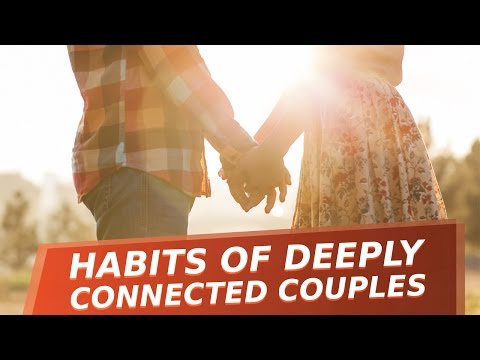





Không có nhận xét nào:
Đăng nhận xét