Welcome to all of you who have joined Quantum's webinar today on the future is here, wearable technology that will read for you.
So we are excited to be able to show some of our technology today, the OrCam MyEye
As Peter just said he will be talking about that in context of some of our other equipment as well. My name is Rebecca Clark and some of
you may know me. I'm in the Thornleigh office and Peter who will be doing most of the presenting today is in our Brisbane Office
So I'll just go through a few housekeeping notes for those of you who might not have
joined one of our webinars before.
As we are recording the webinar we might mute your microphone during parts of it so we don't get background noise.
We will stop for questions for various points. You can also
on the interface, there is an option for typing chat messages as well, if you think of questions as we go along.
The presentation will be recorded and we will make it available afterwards.
and we will send that around as a YouTube video. The other thing is
Peter will be showing a webcam and that can come up as a very small
picture. There is an option if you have a mouse to drag the edge of the picture to make it a bigger image
So without further ado I will pass over to Peter.
I'll make you presenter Peter.
(Peter )Thank you
Ok so as this is mostly just going to be just talking and showing equipment, I don't need to show anything on my computer screen necessarily.
I'm just going to
dive straight in by explaining what we mean by the OrCam and what we mean by wearable technology
If anybody has any questions they can just type them into the chat area or flag Rebecca's attention and she can deal with that.
I will be talking about how OrCam fits into other reading technologies as well.
I will start with the OrCam and just give you a bit of a run down as to where it has come from. so
I'm just going to actually
go to my rear camera and show you what it looks like.
so the OrCam consists of..
..you can see in my hands here, a small camera on an arm
..a little head phone and a little microphone.
This is going to clip to my spectacles in a moment.
This is connected by a cable to a small control box
The control box contains a small computer. and has essentially 3 buttons on it.
A trigger button, two volume buttons and a suspend, or on/off button.
and that is pretty much all the controls on the OrCam control box.
The OrCam control box would normally be in your pocket,
or maybe on your belt clip or in your handbag.
So,it is designed to be a wearable device
I will explain what we mean by that in the context of alternative devices that we have had in the past.
So what I'm going to ,because it is essentially a scanning, reading device that reads outloud print.
I'm going to put it in the context of other scanning, reading devices as well.
I'm actually going to turn the camera around to the ClearReader You should be able to see in the camera here.
In fact its about the size of an old-fashioned kitchen radio
It can be battery powered or it can be mains powered.
It can be moved from room to room, but you wouldn't call it portable in a sense of taking it to a restaurant or a library or something like that.
We call it transportable as you can move it around the home. The purpose of the ClearReader is to read printed paperwork back
to people. That of course is one of the functions of the OrCam too.
It has no screen. It doesn't show any enlargement of the original book or letter.
It just reads it out loud. I'll do a very quick demonstration of that.
With scanner/readers traditionally what you have done is placed the reading material, which ahs to be print, it cannot be handwriting,
just in front of the scanner and press a button.
It takes a picture (shutter sound)
you can hear the shutter sound there.
Then in a few seconds or so it will start to read out loud out the contents of that document.
#ClearReader can be heard reading: "Call for a obligation free demonstres at home or at our Sight Support Centres NSW 02
9479 3100, vic 03 9545 4100"
Peter: I'll just press the pause button there.
I can rewind a word or go forward a word and so on. So this is what we call a scanner/reader and as you can hear with that
voice it is a synthetic voice.
and that synthetic voice you are hearing is the Australian
voice which is called the "Lee " voice , very similar to the sort of voice you would hear in a car navigation system, that sort of thing.
It is very useful for people who have no vision at all or very very poor low vision.
It can give them some independence with their reading of their everyday paperwork.I just have to re-iterate, not handwriting.
Of course it does nothing for photographs or anything like that. It is just what I call a news reader in a box.Just read me this and it will
read it back to you.
Something thats common to all our reading technology is that these voices
are actually very good for reading newsprint type material, correspondence
and just factual things and they are less good, and this is common for all our reading technology, less good for reading of poetry and
recipes or novels where you want some sort of human emphasis and humour and all the other things that can deliver
So the ClearReader is a very useful solution for people that just want a very simple "read me this" solution at home.
We also have a version of the ClearReader that fits into a ClearView
A Clearview is an electronic magnifier. Currently I've got it set to reading this newspaper visually.
Just magnifying it on the screen here,
but with this ClearView Speech model we've actually got the ClearReader functionality built into the the ClearView,
so I'll just show you how that works.
#Clearview voice: Speech on , position the text inside the window and tap the screen.
So now I can actually just press the touch sensitive screen on the Clearview Speech
and it will now process that.
and in addition to tyring to read it outloud it will show the original image on the screen. (Clearview can be heard reading).
Peter: And I can just
pause and so on.I can also magnify the screen and I can also direct where to read from.
Now the reason I'm showing you these things is because I want to put the Orcam into context with how it fits into the
capabilities of the other scanners.
So the first thing I'll say about the Clearview Speech is it has what is called a bi-modal view
which means that it shows you the word as its being pronounced and where it is in context of the whole.
And that it is directional in that I can say I've read all that already, I want to read from.. here.
and this concept of directionality thats also unique to the OrCam as well.
If I just go back to the ClearReader, this device like most scanner
readers, will read from the top to the bottom of the document.This means that sometimes , for some materials,
you will need quite a lot of listening before you got to the bit that you're interested in, wheas directional readers like the Clearview Speech
and the OrCam, you can actually
ask them to read specific areas.
I'll come back to that in one second.
I just want to touch on a couple of other devices that some people use for scanning and reading
This device here is called the Pearl and its a foldable scanner/camera.It folds up to a portion of its size
and the Pearl camera can connect to a laptop computer and it too can scan in to the laptop computer and read out loud with a program
called OpenBook. So this is also getting to a portable
or semi transportable solution for people are already carrying a laptop computer. It does have some advantages.
in that , because it is connected to a computer , you can actually save information and search through that information for
keywords and that sort of thing. Again this is something I want to put into context of what the OrCam can and cannot do.
It will suit computer users but it won't suit people to averse to computers
, have never used them or have no need for a computer. One of the advantages of the ClearReader
is that although there is a computer in there it is very straightforward to control.It only has a play/pause button, a fast forward, a rewind
and a volume control. So it very much comes down to
what our customers need. Whether they need simplicity or complexity.
Whether they need portability
a visual representation of whats on the screen
and so on. What I'm going to do now is turn to
the OrCam in a little more detail.
There is a little metal mount just put a little allen key through that tightens it onto your spectacle frame
and this can be any spectacle frame as long as its not too thin
or too thick. So for my spectacles it fits very neatly just on the right hand side.
You can only fit the OrCam to the right hand side. And then just clip this on like this
I'll just turn the camera around
Rebecca: While you are doing that Peter, we just had a question, "Can the OrCam be wireless?"
Rebecca: Its not yet, but may happen in the future.They are constantly developing and making improvements so you never know.
Peter: So here the ear piece is just forward of my ear, and this can be adjusted.
The ear piece can be moved further backwards if necessary
And the cable normally just tucks behind the ear and it can go inside my shirt or at the front
and I can either just hold the control box or put it in my pocket.
On that subject, they are currently cabled for a couple of reasons. One is
that if it was wireless that
then there would have to be a battery in the actual
headpiece here which would add weight and bulk. In fact it might
even start to pull the glasses down to one side because of the weight of the battery. And then you woul would have to recharge the battery
By having a cable you can have a very high bandwidth for all signals transmitted back and forth
from the camera. The camera is taking 18 frames a section and it is sending a lot information from the camera
to the control box which is processing that in real time.
So I'll explain a bit more about that as we go.
I'm just going to dive in ddemonstrate its functionality. We talkeda bout the need to scan and read printed materials
and so far we have been talking about materials that are close up.I'm just going to wake up the OrCam.
So that you can all hear I'm going to plug in a speaker. It is also possible to plug in earbuds or headphones as well.
Otherwise the speaker through here
people might still hear what was coming through the speaker.
By plugging in earbuds or something similar you'll cut that out.
I'll just turn this on."Volume max".
So the thing about the OrCam is it that it is very directional so this camera is pointing along the line of my spectacles.
And I like to say to people that they need to think about where they nose is pointing,
not where their eyes are pointing. People with vision are so looking where their eyes are pointing
We need to train people to be always aware where their nose is pointing
So for example, if I'm reading that same brochure that I had before. What I need to do
is raise it up a little bit or pbend my head down, whichever is the most comfortable.
So that my nose is pointing at the centre of the document. The other thing I need to bear in mind is the lighting that is available to me.
The OrCam currently does not have any of its own lighting
It is possible that down the track they may include a little LED but at the moment it is relying on the ambient lighting in the room.
That is quite an important factor because sometimes environments are not very well lit. So you might be in a restaurant for example.
and the lighting might be quite dim
You might need to consider a small torch or something like that. or even using
on your mobile phone there is a torch
function that you can use to illuminate dark areas. Ok, so what do you do?
You just take the document.
I take my point finger and I just go point
OrCam voice: "Call us for obligation free demonstration at home or our sight support centres NSW 02 9479 3100"
I stopped it by using what is called the "Stop gesture" which is just like a policemans stop when stopping traffic, just a "Stop" and OrCam
sees the shape of the hand
and says that's the command to stop reading, just as that(pointed finger) is the command
to point to something. That is where OrCam in unique because it has directional reading.
That is compared to the ClearReader which reads everything from top to bottom. With the OrCam you can say
I just want to read that block at the top there, that block down the bottom. For example if we take a bill
If I was to put this bill under the ClearReader it would read it from top to bottom including the ABN and barcodes.
and all the graphic information
and the adverts and eventually it would get to the the bit that you really want which is how much do I owe them. With the OrCam
I can actually say I don't want to read the whole lot. I can see approximately where the bill amount is and so I can
point to that area.Orcam reads: "59 dollars and 15 cents. To avoid a late payment fee..."
So obviously that assumes
that you have sufficient vision to see the block. So we say to prospective customers that it works to its full functionality
if you have sufficient vision just to see blocks of text, paragraphs , outlines and so on.
But we still do have people who are totally blin who see some value in the OrCam.
because though they can't point to a specific thing they could perhaps
they know they have got the document in their hands and they can just point to the general area.
It will just start reading in that general area. that it can see there.
It may or may not be useful but it would at least tell you that it is Telstra or whatever.
Or if it was something like a book. Once again, even without a lot of vision people could feel the approximate area of the book.
They could aim their nose towards the centre
and then they could just point.
OrCam:"Text seems blurry, pleas hold it steady".So it told me that the text was blurry and I have to hold it steady.
OrCam will do this
It its dark it will say it seems to be too dark.
I'll just try again (OrCam reads from book):"Maxwell found out, I take it.."
Ok so I think you'll agree that
is very very fast.The way it appears to speak on the point of taking the picture, its very rapid.
That is one great advantage of the OrCam
It is very fast. It is one of the most accurate optical character recognition systems that we've ever seen.
The speed is amazing and, the portability is the main thing. Whereas all of our other systems are really not for taking out of the house.
It is definitely something you can take out will you.
I've just seen a question. How much can it speak?
The Orcam is looking through a, imagine this (A4 page landscape)was a window.
held up to where it is in front of my face now.
That is the kind of rectangle that OrCam can see.
What that means is if I hold up an A4 document; that's taking up most of the view of the OrCam and that is what it is going to
concentrate on. Having said that, if there was a poster behind, it would actually
see that as well. Or in this case on my desk here
I'm acually looking at the ClearView Speech behind me, it would actually read some of the text on the Clearview Speech as well.
So the amount it can see is a window in front of your face but it is actually going out in perspective.
What that means is, we're not talkng about just a 30 cm area going out forever like a tunnel
It actually going out into space like this. Why is that relevant?
Because, if something is close, that dominates that area.But if I'm looking 30 or 40 ft down a corridor,
it will actually see the whole of that.
If I'm in a lecture theatre , it will see a very large lecture screen. Its much larger than 30 cm but because of perspective
it will see that wider area. That is exactly how it is being used by some people.
One of the universities here, they are using the OrCam in lectures.
They can actually read the overhead presentation board from the second row.
in the persons ear.
OrCam doesn't really care about the size of the print or the distance
It cares how big the print appears in its eye are always looking into saint Helen's voice of the
I was just saying that the OrCam doesn't care about the size of the print that it is looking at. We could be looking at something that's very
distant, that's printed very very large like a sign
a shop sign or something like that. As far is OrCam is concerned even though it is distant, the font appears quite large in its field of view.
If I have something that is very small print all I need to do is bring it a little closer and the font will appear larger in its field of view
So that makes it possible to read overhead presentations, small print on business cards, and regular print from magazines.
books and so on. I also saw a question about can it read computer screens.
Yes absolutely it can read a computer screen. The fonts on computer screens are now so good that they can read it very successfully.
It can also read the print on smartphones and again with directional pointing you can point to the area
of the smart phone you want read, the email or the text message and it will read that out for you as well.
On that subject, some people who are smart phone users, might consider apps that run on smartphones.
They should be considering apps like the KNFB reader
thats KNFB Reader
That is available on the internet for about $160.00
That works by holding your phone steady above the document.
Take a photograph and then in about 20 seconds it wil start read back with the built in synthesizer.
For people who are tech savvy that might be a solution for a portable scanner/reader. Having said that I have some customers who are
already using KNFB Reader who still see value in the OrCam.Partly because of speed and partly because its a wearable.
That seems to be the really practical thing,
because you can wear it like a pair of spectacles and move your head in a very natural way
I saw a question earlier about can it store anything. The OrCam can't store any text at all.
Everything it does is contains with the box.It doesn't connect to the internet or anything like that.
and you can't store things that you scan. Thats a very deliberate policy on the part of the OrCam.
Its so fast that as long as you have access to the original document
its really no trouble to get it to read again.
If they wanted to go down the route of storing with this, they would have to have a whole system of filing,menus, possibly typing.
That would add layers of complexity that move away from the simplicity of use; and that we also see in some of our other devices too.
With the ClearReader, that I showed you earlier ,it works best for people
who don't want to store. They just want to quickly listen to the document and then forget about it.
If they do wish to store they need to connect a little keypad
and go through a filing procedure which frankly is beyond a lot of our customers.
Really they want a simple non-technical solution. If people do want to store, and they want all the advanced things like
that, they might be better looking at something like the Pearl camera to connect to their computer.
Then they have all of those more sophisticated options.
Once again its all about the customer, and thier needs.Sometimes they might have multiple needs and possibly they may need
multiple devices.
Are there any other questions?
Rebecca:Feel free to speak up if you've got a question.
Rebecca: Someone has said "I thought from
some marketing that OrCam can recognise faces. Is that right?"
Yes. There are two versions of the OrCam. There is the OrCam MyEye and the OrCam MyReader. The OrCam MyReader it can do
what I've been demonstrating.It can recognise print and read it out loud for you. The OrCam MyEye
can recognise faces as well. It is very important that you understand by recognising faces.
Though I don't have anybody here to be a guinea-pig.The procedure is, lets say you have some acquaintances
or work colleagues or
people that are your neighbours and so on, that you just struggle to recognise them.
Most people who have a vision impairment will use all sorts of techniques for recognising
people;how people sound, their voices, the way they walk, their clothes, their posture and so on.
Very often people will look very
similar and it would be great if they could tell them apart. What OrCam can do , in that scenario , you would say, look Peter
I have trouble recognising you.Would you mind if used my fancy spectacles to
announce your name to me so next time I see you I'll know you are.
At that point people will either run away..
thinking you are barking mad or they will say ok that's fine.
The process is you stand about 3 ft away from the person you wish to photograph. Press and hold the trigger button on the side of the OrCam
It makes a double shutter sound, takes a photograph, and then it will
ask you to name the person. So what you do is , because there is microphone built into the side here, you just
normally say: the persons name. "Rebecca Clark" for example.
Your voice is then recorded as a voice tag against the photograh that is taken. I use the term photograph a bit loosely.
What the OrCam is actually doing, is not storing a photograph in a printable way.
It's actually doing some biometric on it, looking at the eyes, the nose and so on and storing that as a digital fingerprint.
It can store 100 photographs. Either 100 faces, or maybe 3 photographs of a person from different aspects:
With sunglasses on, with a hat on or whatever.
What happens is the next time you see them, you don't have to ask themanything, they could be standing 10 feet away.
You can just discreetly look at them and press the trigger button
and then if it recognises them , it will just say in your ear.
"Rebecca Clark", or "Peter Cracknell" with your voice
The face recognition is a way of labelling a photograph of the person.
Technically, that could be a good quality photograph of the same size as a human face.
but I haven't yet tried it with a bank of photographs to see if you pre-program it.
But in any case it would be nice if you could ask permission before you did that.
So that could be very useful just in a social sense. Many people are very inhibited about going out because they always
feel that they aren't recognising people in the street and people might think that they are being a bit snooty or something like that.
It is just that they can't see the faces clearly.
So with the OrCam this can just be another tool to help people feel more comfortable going out and mixing with other people and so on.
In fact that is one of the arguments that people have applied for if there are funding streams for the OrCam.
Facial recognition can be advocated for the OrCam as opposed to other reading technologies.
"Can I ask a question?
Peter: Of Course
"How does the reader model cope with text and graphics.Does it break it down to pixels?"
Peter: Do you mean with graphics on a page of text?
Peter: Is that graphics on the same page as the text ? Participant "Yes"
What it will do, is read anything that looks like a font.
If you remember , it can't read hand writing and it can't read artwork
If you have a fancy logo, like the Telstra logo, it won't say "T" ,it will just treat it as a picture and it will ignore it.
Participant"Oh good" That applies to things like some shopfronts that have got very fancy artwork like
"Nails and Beauty" or something like that.
If its basically artwork, it won't be able to read it out loud.
That also applies also to one other area which is for products.
You may have seen that OrCam says that it can do product recognition as well.
I have to be clear here. It can only recognise products that are flat products , like a box of cereal.
It can't recognise highly curved surfaces. It will read out some of the print.
on a curved surface. When it comes to the feature called Product recognition
it can't read irregular or highly variable objects, so lets say you were trying to identify fruit.
It won't say "That's an orange, or that's an apple or that's a banana." You couldn't even program it to do that.
because everything is so variable so OrCam can't recognise it, as this or that particular orange or apple
In that regard it can't describe the world to you, if you like.
It can't identify objects in that way.
Possibly, in the future, it may be coupled to other applications that might do that.
So for example there is an application out there called TapTap See.
which can describe things for you. Normally that's used on a smartphone. You point the smartphone at the object and it will come back
and tell you what it is.
There is also an application call BeMyEyes which is actually a bunch of people on the internet waiting to receive a call from a smartphone.
You point the smartphone at what you are trying to see and a volunteer will see the camera and tell you what you are looking at.
It may be down the track that OrCam or other technologies may use their own cameras to connect to those kind of services
At the moment its just got the features as described.
That is text recognition, not artwork or handwriting
Face recognition, but only the faces you've programmed , and product recognition.
which is flat packets of food or whatever , which are always the same.
These can have a voice tag added to them as if it was a face, but when you pull the Arnotts biscuits out
you can tag it so it will tell you that it is Arnott's biscuits or whatever.
We have a question about when you were talking about face recognition is that how you program it to recognise credit cards.
..bank cards and money. You could do your cards and money
I did have somebody do a slightly irregular object the other day , so that is a bit trial and error, the product..
recognition, as to what it will do. The idea is that you do it in a similar way to the face recognition...
You point at whatever you are trying to record and it will..
prompt you to name it and you can record a number of sides of an object. It has to have..
reasonably contrast and possibly some text or something on it so it will pick things up.
What we find here , when the OrCam to people; of course everybody is different, they all have different needs.
Some people just want it for home, perhaps they are retired and they want to be able to read anywhere in the house...
...or maybe take it to a restaurant and so on.Some people want to use it for work,
to recognise their colleagues, to read documentation but also maybe they..
go to meetings where people are doing overhead presentations.They want to be able to participate in those.
Then of course we have younger people, schoolchildren and so on that could use it. We also have people that use it..
.. who don't have any problems with their eyes physically at all, its just that they can't read.
Maybe through dyslexia, or perhaps they have never been able to read. One of my customers he was never really a reader.
He was very in his industray but never learned to read, but now in his retirement wants to be able to read the papaer and so on.
He got it for that reason.
So there are a multitude of walks of life and usages that we have seen.
We do find that people respond well to the responsiveness; it is so quick. It's very easy to control with a very small number of buttons.
It can be controlled either using the buttons or using my hand to point and so on.
Participant: Would it be able to read subtitles in the cinema?
If they stayed still long enough and they were sufficiently large, yes. We know that when we have tried it with the electronic program guides
on TVs. or on subtitles, or on cricket scores and so on. As long as they stay long enough for you to photograph...
Yes, it will read it as if it was print.
Obviously, if it is scrolling text , like you often get on newsfeeds where it scrolls across the bottom, it can't read that because it is moving.
We had a question about indicator boards at airports. Yes it can read those.
What about a bus? If the bus is moving, it couldn't read those, but if the bus was still
it should be able to read the number of the bus or the destination thats on the indicator.
Rebecca: We've had another question to say, does Quantum have device available for people to
trial. Peter, I'll let you answer that one.
You may know that we generally trial devices with people in their workplaces or homes. The OrCam's a little bit different.
It does require some training before you can properly trial it.
So we can still do a demonstration, either in our showrooms
or in peoples workplaces and so on.
We generally have a conversation on the telephone first. We go through a process
where we try to to identify whether it could be worth pursuing for the person.
The reason is, there is so much information about OrCam on the internet , and on all the various programs, which is wonderful;
but we do have people calling us up, thinking it is a different thing to what it is capable of doing.
We have a number of enquiries where people think it is somehow going to improve their vision, because they associate it with..
spectacles and it's got something to do with vision, but of course it hass not. It is just carried on the spectacles.
We do have people who are desperately looking for a solution and they don't quite understand its strengths and weaknesses.
So we have that conversation.
That may lead to a trial and that will involve some training beforehand.
We do actually charge for training.That caould take between 1 , 2 or even 3 hours depending on the capabilities and their needs.
We'll often have to train before people can properly trial it.
The trials are refundable.If somebody has pruchased something and withing 30 days
and it is not working for them we will fully refund that, but not the training component.
Rebecca was there anything else you wanted to add to that? No, only we have usually got stock.
Its been pretty popular so we have occasionally had gaps. We'ver also had a question about the cost and the warranty,
Rebecca: I have got some points here. The actual device, the MyEye, which has got all the options:
the face recognition, the product recognition as well as the print reading. The actual unit is $5950 and then the training is $300, so it
works out at just over
$6000.T here is the MyReader which is just the print reading, without the face recognition.
and that is about $5500 including the training.
There is a two year warranty on the My Eye
and one year on the MyReader. In the warranty, at least with the MyEye they supply any software updates
and hardware. If they came out with a better camera
within the warranty they will include that.
We have a list with them at the moment of things to add into it so we will see.
They are looking at adding Australian currency as an automatic thing. That is in process. Also table mode is another thing we are trying to get included.
At the moment it distinguishes columns but if you want to read across you have to see to do that.
Had you got anything else you wanted to say Peter?
Talking about how people
can access it. We are also in the process of training trainers. Obviously myself, Rebecca, my colleagues
at Quantum, we have been fully trained as trainers by OrCam. They came over and gave us a full days training.
But we are also in the process of training trainers.They are usually Occupational Therapists.
They can become accredited. This will eman we can broaden our reach throughout Australia.
Obviously we can't just post the device to people..
and expect them to get any benefit out of it without it being properly demonstrated and trained
We've had a number of approvals for use in the workplace, and thats fully funded, federal funding.
We also have the National Disability Insurance Scheme, which is rolling out throughout the country, and its a perfect device for that.
There are often some state-based funding streams as well.
Rebecca: We have had at least one person get it through Veterans Affairs as well as a Gold Card holder.
When they couldn't manage any of the other devices. Obviously its got to be justified.
Ok I'll just take back the presentership if thats all Peter.
So just to re-iterate
with the OrCam there are two main ways of reading. Either pointing with your finger upgright or pressing the trigger button
There is also a function, if people don't have that much dexterity, to tap the base. It can read aloud print and the
MyEye you can record faces and some products to recognise in the future. There are a couple of different versions:The MyEye which
has all the functionality and the My Reader which is just reading print. We do sell it with the individualised training.
With that we do that in your workplace or home or wherever. There is a there year warranty for the MyEye and one year for the My Reader
including the software and hardware for the MyEye. So are there any other questions?
I'll just unmute everybody again.
Ok if not, thank you everbody for attending.
If you think of any other questions. Somebody has asked can you read it..
while lying down?
As long as you were pointing towards where you were reading and have it infront of your nose.
I've not tried that but that should work.
You just have to be concious of where your nose is pointing in relation to what you are trying to read
If you do have any further questions or feedback,
or you or you have someone else who is interested in an individual demonstration, please contact us on 1300 883 853 or
e-mail info@quantumrlv.com.au.

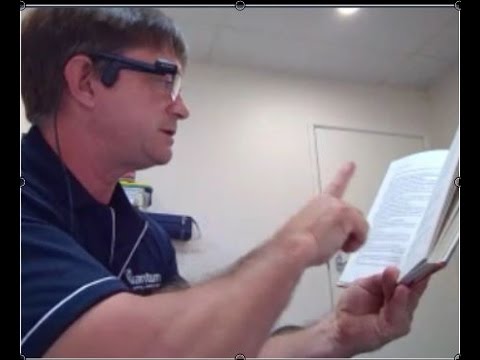





 For more infomation >> What Happend When You Put Money In (WII) GAMES - Duration: 1:06.
For more infomation >> What Happend When You Put Money In (WII) GAMES - Duration: 1:06.  For more infomation >> Singing for Pi Day - Duration: 1:04.
For more infomation >> Singing for Pi Day - Duration: 1:04. 


 For more infomation >> purchase automatic egg carton boxes label machine comparison - Duration: 1:49.
For more infomation >> purchase automatic egg carton boxes label machine comparison - Duration: 1:49. 



Không có nhận xét nào:
Đăng nhận xét