Welcome to the short version of the ItaSlipy's "fast technique" tutorial ('∀`)
(If you use this tutorial, read the description to enter a raffle!)
To begin, I want to make clear that I do not think it's healthy or very relevant
think of the time one takes to draw a picture
unless it has a specific purpose, in my case I needed it so that's why I did it.
Starting! I recommend you use the angles and poses that give you either more easily,
because otherwise you'll spend too much time on other things.
Use an airbrush brush I created for this kind of fast lineart.
I recommend not use lines or thick or thin.
keep it simple and make the airbrush blur your best friend! (▼ ∀ ▼)
Once you end up with lines,
select the area that is outside the drawing, invert the selection and paint it white.
uses some blur (blur filter in sai, Gaussian blur in PS for example),
to prevent the edges of the white base look stiff
Once you have the white base, this will help you as mask ( ゝ ڡ◕)
use a stiff brush to add the base color.
Once you have the base colors, use again a little blur filter
When this is finished, you can start with the shadows.
Remember, keep it simple, so try to give a direction to the light that's comfortable easily for you.
Take again the airbrush and in a multiply layer, start to put the shadows in the drawing.
block pixels on layer and color the lineart
Create a clipping mask in overlay mode
over the layer on which are the shadows and color it
This will make the shadows no longer gray.
Then merge all layers. ψ (^ Ф∀Ф^) ψ
Use soft colors in layers Lighteen / Darken color
to make the picture look better harmonized in the highlights and shadows.
Remember to use layer styles, they are super powerful tools!
to make it look better, we will detail with brush strokes to mix color
on the areas that are closest to the face and the face itself.
With this we also take care of the remaining parts with lines too thick or black,
so do not call attention more toward an unwanted place.
Needless to detail, both the simple contrast that generates work with the brush,
it is harder against the soft lines we did with the airbrush
They take the view the viewer exactly where we want.
Remember to add some tone to the skin, like lips, redness in some parts of the face,
small areas a little cold such as in the lower eyelids, etc.
This will make the skin not see flat or false in sight.
Now, duplicate the layer of the drawing, and make a blur at the edges,
so that in places where there is so much detail, this is not noticed, and at the same time
This is our ultimate technique to make the face the only protagonist of the drawing! (?) (屮 `∀') 屮
I know it was me super hurried explanation, but I hope it can be useful at least as a reference x, D
For more detail on the processes, tutorials, brushes and more, you can check my Patreon, it's super affordable!♥
Thanks for watching!!! Hope to see you again soon!!
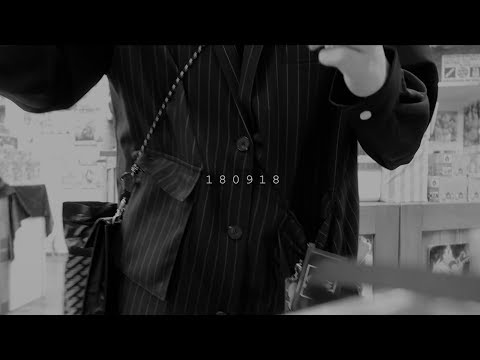
Không có nhận xét nào:
Đăng nhận xét