Hey guys, today we are making an easy and delicious roast chicken,
that's really simple because the main ingredients are just lemon, garlic and thyme
and from then on you can customize it with whatever you want, with spices,
you can add some mustard on top while you're baking it,
and it's also great for leftovers, because you can use the meat for sandwiches,
salads, and you can even put it in pasta.
And when it bakes off, it also leaves some juice, and I use that juice for a bunch of sauces as well.
So, to get started I am going to mix my spices.
And I'm using some smoked paprika,
some coriander - dried coriander,
and turmeric, and I'm also going to add in some salt and pepper to taste.
So, I'm adding in my smoked paprika.
And this is really good because it tastes kind of like bacon.
Some dried coriander.
And turmeric, this adds wonderful flavor and color to your chicken.
To that I'm adding some salt to taste,
I'm using fine salt, but you can also use coarse salt.
And, I'm going to put some freshly cracked pepper.
And I'm just going to give that a stir, just to combine.
So once you've mixed in your spices, I'm going to get to dressing my chicken.
And I'm going to bake it in a 9x13 glass baking pan,
but you can also use a ceramic pan, or a metal pan, whatever you have.
I'm also going to be wearing gloves, because this makes it less messy.
So, just take your chicken,
and remove the string that it came with.
And this is a kilo and a half chicken,
so it will bake for about an hour and a half,
at 425ºF, which is 220ºC,
but if you have a bigger chicken or a smaller chicken, you might have to adjust the times.
So, I'm first going to start with my spice mix.
I'm going to add a little bit inside, because this is what's going to bring out the flavor,
and I'm also going to stick in my lemon, my thyme, and my garlic inside as well,
to release all of the wonderful juices and flavor.
And just rub that inside of your chicken to get it everywhere.
I'm going to add in a lemon,
my fresh thyme, this is about 15-20 sprigs.
And if you don't like thyme, you could also use fresh rosemary, that works very well,
just use slightly less, because it's a bit strong.
So, add that in.
And the other half of your lemon.
And make it nice and snug.
I'm gonna flip my chicken over,
because the wings take less time to bake, and if they're on the bottom they'll bake faster.
So, you want the legs to bake first.
And now I'm just going to rub it with the rest of my spice.
And if you want you can also add in some onions
which is what I'm going to do, this is optional.
It just adds some baked vegetable to your dish,
and it releases some juice as well so it adds more flavor.
Going to add them next to my chicken, and I've reserved a little bit of my spice,
and I'm just going to sprinkle them with some as well.
So, once your chicken is spiced up and ready,
it's going to go into the oven, that like I said it's been preheated
to 425ºF which is 220ºC,
And I've positioned the rack in the lower third of the oven,
so you want it to be a notch under the middle rack.
And it's going to bake for about an hour and twenty minutes,
and if you have a larger chicken bake it for maybe
bake it for another 15-20 minutes extra,
if you have a smaller one then bake it, again another 15-20 minutes less.
So, I'm going to put this in the oven and I'm going to show you what it looks like when it's done.
Okay, so my chicken took exactly an hour and twenty minutes to bake.
And right after it's done baking, you're going to want to cover it with
some aluminum foil for about 10 minutes,
just to seal in all of the juices and make it really moist.
And after that you can serve it with rice, mashed potatoes,
steamed vegetables, whatever kind of sides you like.
So I hope you enjoyed this recipe, and I hope you make it.
Thank you for watching, please like and subscribe and I'll see you next Thursday!
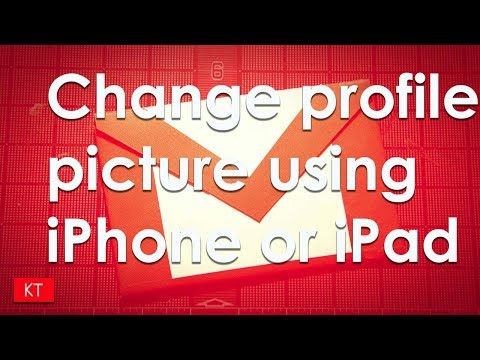




Không có nhận xét nào:
Đăng nhận xét